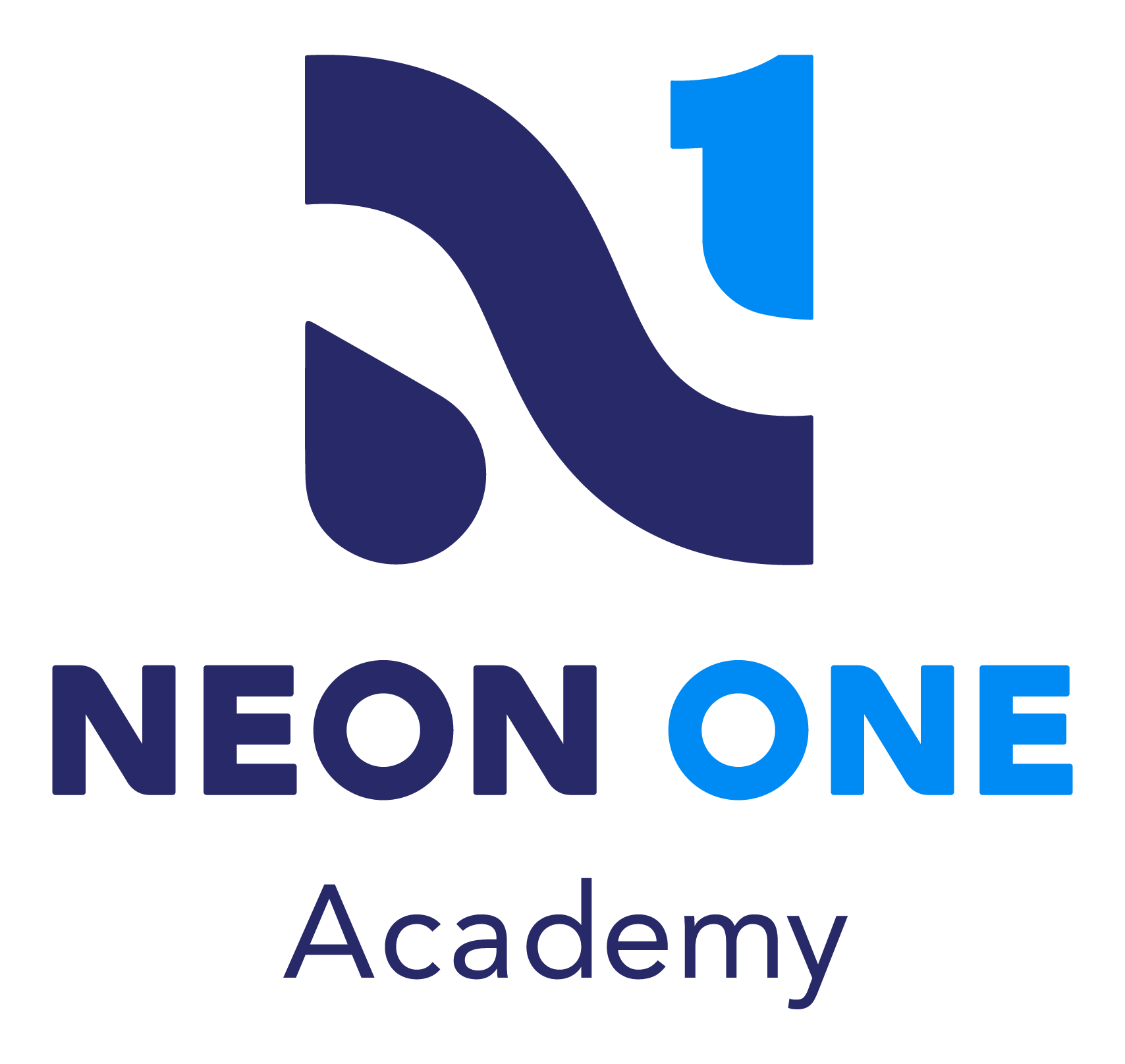-
Welcome!
-
Course Introduction
- System Emails
-
Lesson 1 - Watch It: Creating System Email and Letter Settings
-
Lesson 2 - Watch It: Creating an Email Version – Donation Appreciation
-
Lesson 3 - Practice It: Creating an Email Version – Donation Appreciation
-
Lesson 4 - Create It: Creating an Email Version
-
Lesson 5 - Watch It: Creating a Conditional Email – In-Kind Gifts
-
Lesson 6 - Create It: Creating Conditional Emails for In-Kind Gifts
-
Lesson 7 - Creating Conditions for System Emails and Letters
- System Letters
-
Lesson 1 - Sending Acknowledgement Letters
-
Lesson 2 - Watch It: Creating a Letter Template
-
Lesson 3 - Practice It: Creating a Letter Version
-
Lesson 4 - Practice It: Creating a Conditional Letter– Donor Covered Fees
-
Lesson 5 - Practice It: Printing a System Letter
-
Lesson 6 - Sending Year-end Tax Letters
- Membership Communications
-
Lesson 1 - Membership Email Schedules
-
Lesson 2 - Watch It: Setting Membership Due and Overdue Emails
- Conclusion
-
Review
-
Resources
-
Goodbye!
This video is still being processed. Please check back later and refresh the page.
Uh oh! Something went wrong, please try again.
System Communications
In this course you will learn the differences between system emails and letters and how they can be used to automate communication
Communicating with your constituents is a key part of using Neon CRM. In this course, you will practice creating automated system emails and system letters so you can acknowledge users’ interactions with your non-profit. These communications can serve as your personal notifications too. Let’s learn how to set up communications for accounts, donations, and memberships. Sending single and groups of automated emails will be discussed, using sequential emails. Event emails will be covered in a separate course.
Learning Objectives:
- Explain what acknowledgments are why they're needed
- Explain the difference between system emails and system letters
- Explain the difference between system letters and individual letters
- Name different types of system emails and letters and email and letter configuration options
- Describe ways that workflows and sequential emails can be used to automate communication