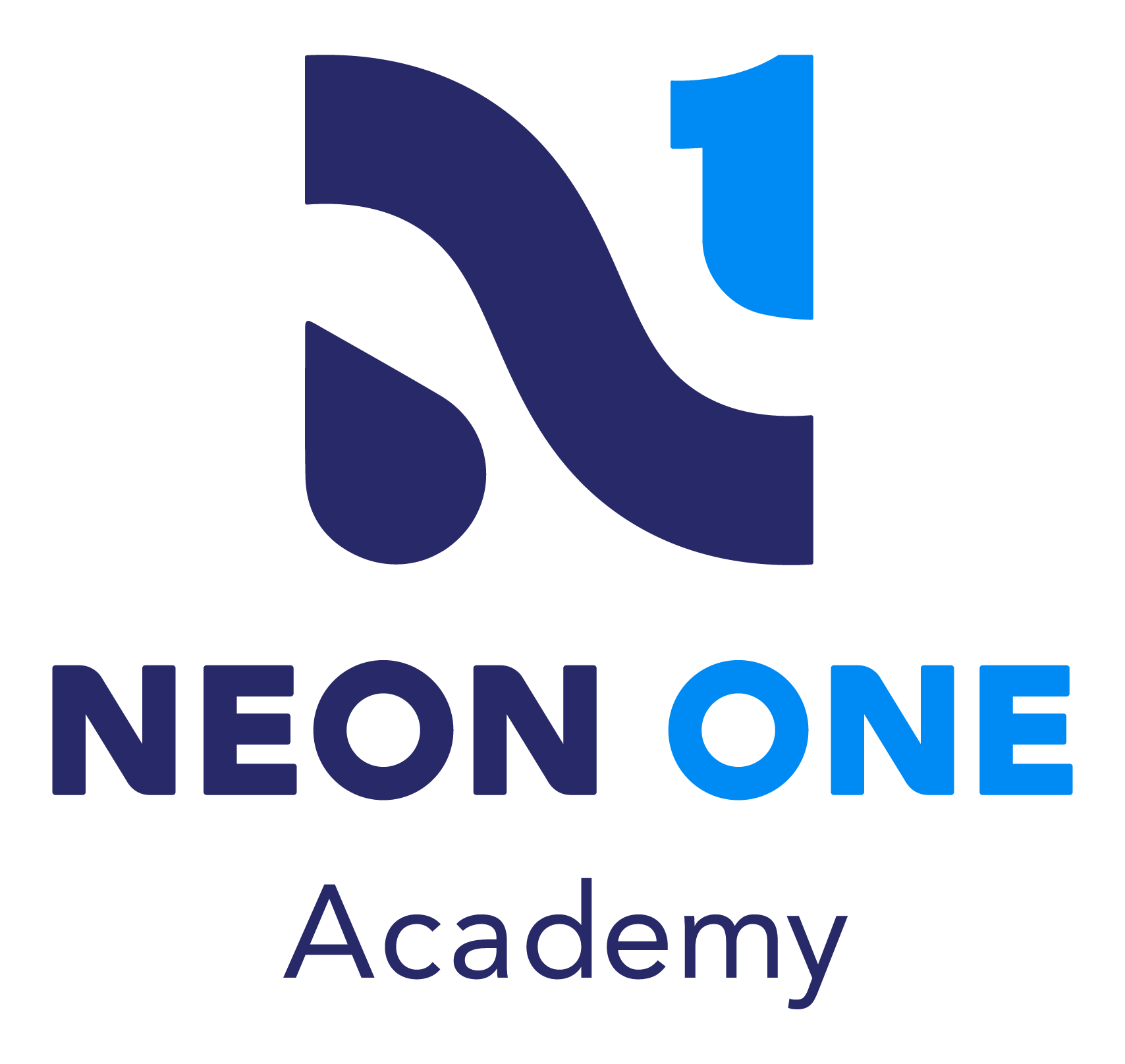-
Welcome Video
-
Course Introduction
- Managing Accounts
-
Lesson 1 - Overview: Account Management
-
Lesson 2 - Watch It: Viewing Your List of Accounts
-
Lesson 3 - Watch It: Reviewing an Account's History - Timeline
-
Lesson 4 - Watch It: Reviewing Membership Details
-
Lesson 5 - Watch It: Adding, Editing, and Deleting a Household Contact
-
Lesson 6 - Practice It: Adding, Editing, and Deleting a Household Contact
-
Lesson 7 - Watch It: Adding, Editing, and Deleting a Relationship
-
Lesson 8 - Practice It: Adding, Editing, and Deleting a Relationship
-
Lesson 9 - Watch It: Adding, Editing, and Deleting an Address
-
Lesson 10 - Practice It: Adding, Editing, and Deleting an Address
-
Lesson 11 - Watch It: Adding, Editing, Pinning, and Deleting a Note
-
Lesson 12 - Practice It: Adding, Editing, Pinning, and Deleting a Note
- Conclusion
-
Review
-
Resources
-
Goodbye!

Account Management
In this course you will learn how to view your account's history, contacts, relationships, addresses, and notes. This course will take apx. 60 mins)
Learning Objectives:
- Navigate Account List pages to view historic information.
- Add, edit, and delete account details.