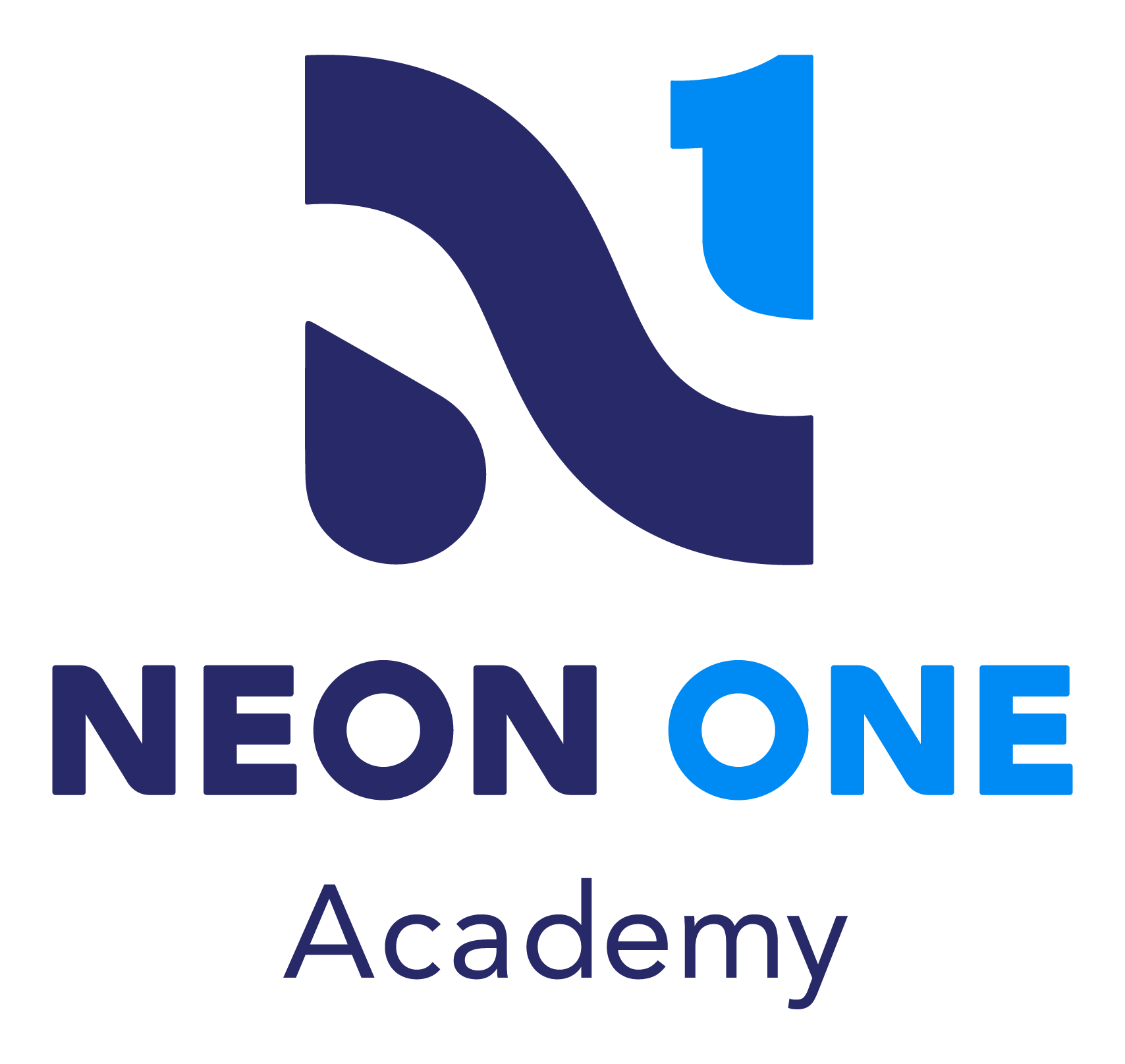-
Welcome Video
-
Course Introduction
- Onboarding Wizard Overview
-
Lesson 1 - Onboarding Wizard Overview
- The Implementation Planning Worksheet
-
Lesson 1 - Implementation Planning Worksheet Overview
-
Lesson 2 - Watch It: Implementation Planning Worksheet Section 1: Define Your Goals
-
Lesson 3 - Watch It: Implementation Planning Worksheet Section 2: Conduct Research and Involve Stakeholders
-
Lesson 4 - Watch It: Implementation Planning Worksheet Sections 3 and 4: Identify Risks and Define Timeline
-
Lesson 5 - Watch It: Implementation Planning Worksheet Section 5: Assign Responsibilities
- Additional Onboarding Tasks
-
Lesson 1 - Watch It: Organization Information
-
Lesson 2 - Create It: Organization Information
-
Lesson 3 - Watch It: Branding Setup
-
Lesson 4 - Create It: Branding Setup
- My Onboarding Tasks
-
Lesson 1 - Watch It: Individual Survey
-
Lesson 2 - Create It: Individual Survey
-
Lesson 3 - Watch It: Setting Up Your Email Template
-
Lesson 4 - Create It: Setting Up Your Email Template
- What's Next?
-
What's Next?
- Course Conclusion
-
Review
-
Good Bye!

Welcome to Neon CRM
Begin Here! In this course participants will create their implementation plan by evaluating their organization’s needs as they relate to the new CRM. This course will take approximately 50 minutes to complete.
In this course participants will create their implementation plan by evaluating their organization’s needs as they relate to the new CRM.
Learning Objective:
- Complete the implementation planning worksheet, organization information, and branding setup using the Onboarding Wizard
- Submit your data after completing the appropriate Preparing for your Data course