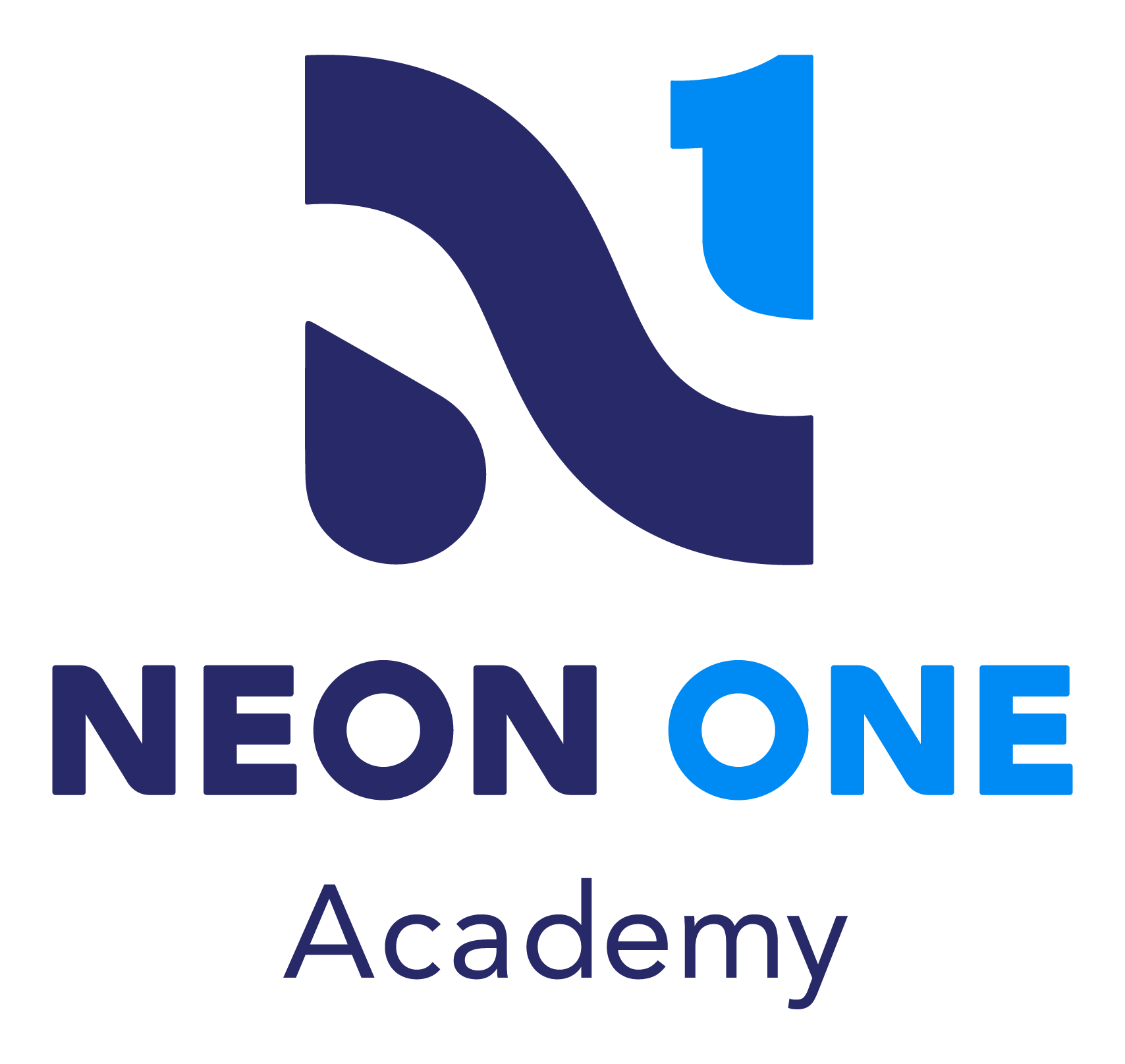-
Welcome Video
-
Course Introduction
- Campaigns
-
Lesson 1: Campaign Entities
-
Lesson 2: Overview of Top-Level Navigation
-
Lesson 3 - Watch It: Updating Organization Information at an Organization Level
-
Lesson 4 - Practice It: Updating Organization Information at an Organization Level
-
Lesson 5 - Watch It: Updating Campaign Information at a Campaign Level
-
Lesson 6 - Practice It: Updating Campaign Information at a Campaign Level
-
Lesson 7 - Watch It: Finding Resources and Making Suggestions in Neon One Support
-
Lesson 8 - Practice It: Finding Resources and Making Suggestions in Neon One Support
-
Lesson 9 - Watch It: Updating Your Neon Fundraise Profile and Notifications
-
Lesson 10 - Practice It: Updating Your Neon Fundraise Profile and Notifications
- Organization Administrators
-
Lesson 1 - Overview of the Top-Level Organization Tab
-
Lesson 2 - Watch It: Adding Administrators
-
Lesson 3 - Practice It: Adding Administrators
-
Lesson 4 - Watch It: Modifying Access and Security Roles for an Administrator
-
Lesson 5 - Practice It: Modifying Access and Security Roles for an Administrator
-
Lesson 6 - Watch It: Deleting an Administrator
-
Lesson 7 - Practice It: Deleting an Administrator
- Organization Security Roles and Advanced Settings
-
Lesson 1 - Overview of Security Roles
-
Lesson 2 - Watch It: Adding a New Security Role and Permission Levels
-
Lesson 3 - Practice It: Adding a New Security Role and Permission Levels
-
Lesson 4 - Watch It: Editing a Security Role
-
Lesson 5 - Practice It: Editing a Security Role
-
Lesson 6 - Watch It: Scheduling Campaign Automation
-
Lesson 7 - Watch It: Connecting Applications with Neon Fundraise Integrations
- Course Conclusion
-
Review
-
Resources
-
Good Bye!

Orientation to the Neon Fundraise Admin Interface
This course demonstrates how to navigate the Admin Interface.
This course demonstrates how to navigate the Admin Interface to locate organization and campaign entities, search for Neon Fundraise information, access support features, update your profile, and customize notifications. It also demonstrates how to add, edit, and delete administrators and security roles, as well as how to access automation and integration features.
Learning Objectives:
- Describe the structure of the Admin Interface
- Explain the features of top-level navigation buttons in the Admin Interface
- Identify the difference between organization, group, and campaign entities
- Identify where to find Neon Fundraise support and resources
- Explain how to update your profile and set up email notifications
- Describe the function of security roles in Fundraise
- Explain how to schedule a campaign automation
- Describe how to locate CRM integrations and sync logs at the top-level Organization navigation