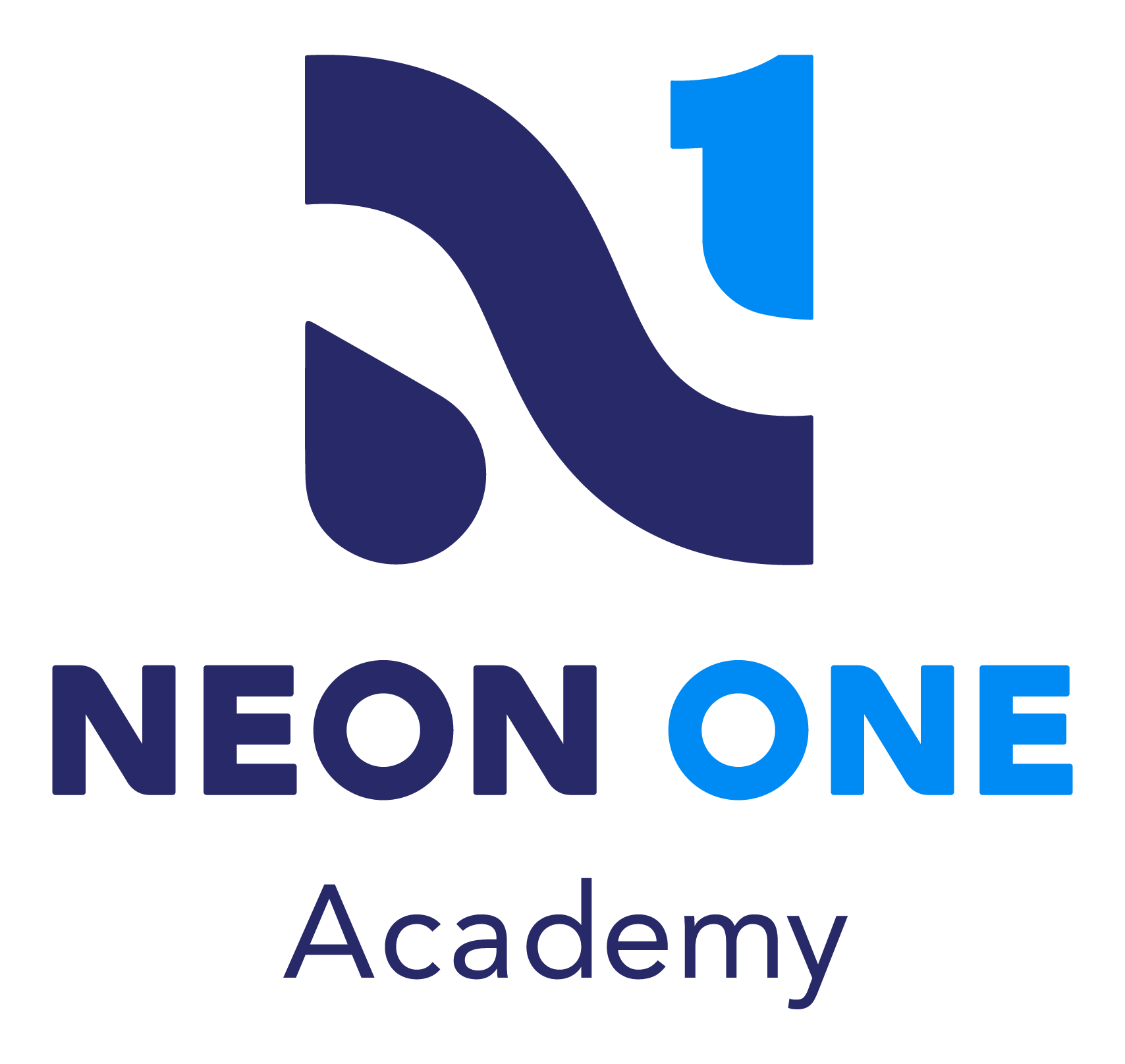-
Welcome Video
-
Course Introduction
- Advanced CCM Features
-
Lesson 1 - Advanced Features Available in Neon CCM
-
Lesson 2 - Watch It: Creating Relationships
-
Lesson 3 - Watch It: Creating Case Notes
-
Lesson 4 - Watch It: Setting Reminders
-
Lesson 5 - Watch It: Uploading Documents
-
Lesson 6 - Watch It: Adding Comments
- The CCM Admin Menu
-
Lesson 1 - Using the Admin Menu
-
Lesson 2 - Watch It: Editing Emails
-
Lesson 3 - Watch It: Making a User Inactive
-
Lesson 4 - Watch It: Using Content Editor
- Improving Your CCM Experience
-
Selecting Key Features
- Conclusion
-
Review
-
Resources
-
Good Bye!

Neon CCM Case Management Advanced
This course demonstrates common admin functions and advanced features available in Neon CCM. Examples for customizing the CCM will also be discussed.
This course demonstrates common admin functions and advanced features available in Neon CCM. Examples for customizing the CCM will also be discussed.
Learning Objectives:
- Identify some commonly used advanced features in Neon CCM, and
- Explain ways to customize Neon CCM.