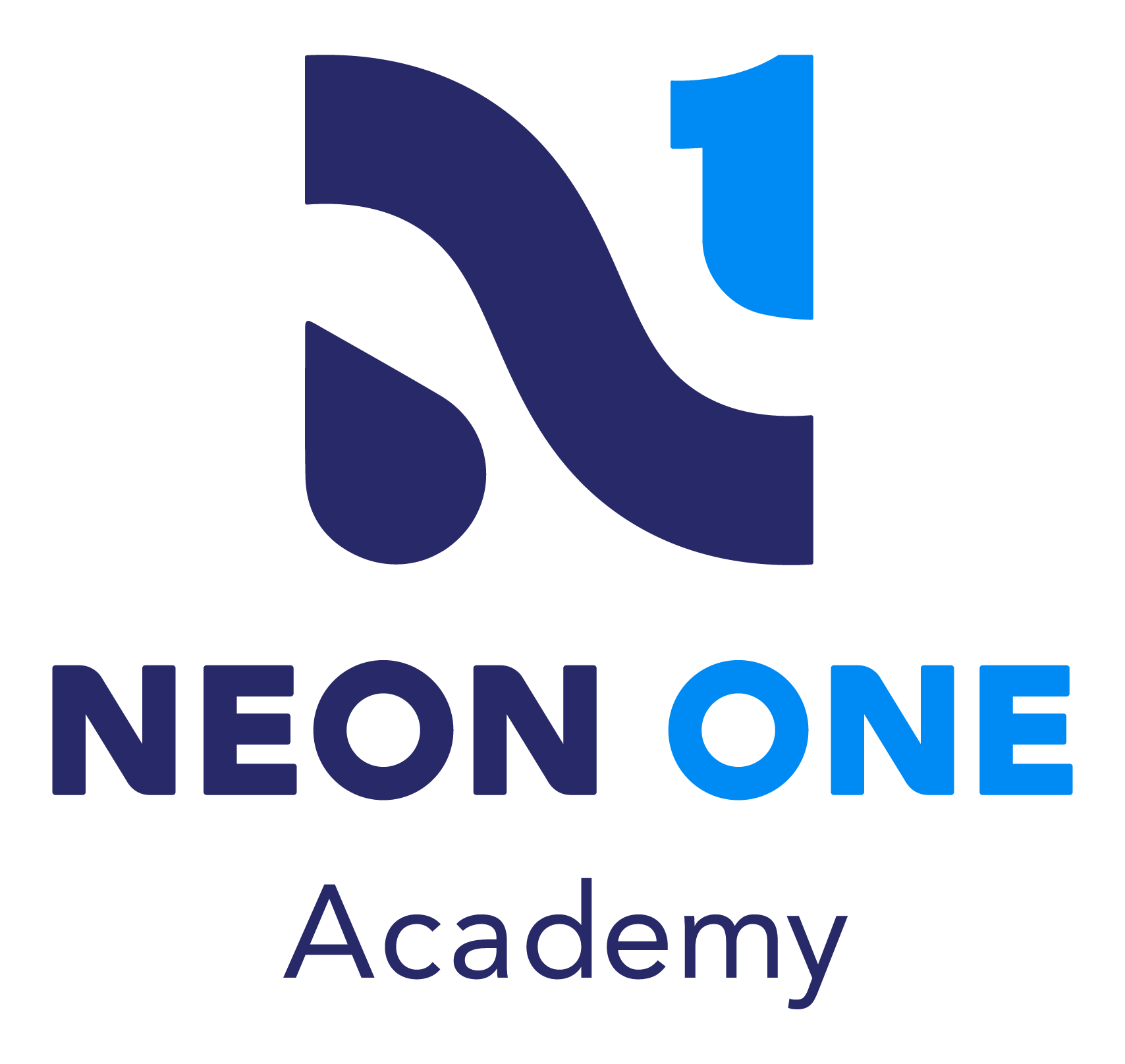-
Welcome Video
-
Course Introduction
- Getting Started
-
Lesson 1 - What are Automated Emails?
- Customizing Existing Automated Emails
-
Lesson 1 - Watch It: Editing a Prebuilt Automated Email
-
Lesson 2 - Practice It: Editing a Prebuilt Automated Email
- Creating a Custom Email
-
Lesson 1 - Watch It: Creating a Custom Automated Email
-
Lesson 2 - Practice It: Creating a Custom Automated Email
- Course Conclusion
-
Review
-
Resources
-
Good Bye!

Modifying Prebuilt Automated Emails and Creating Custom Automated Emails
In this course, you will learn to edit Prebuilt Automated Emails, add placeholders in email templates, and create Custom Automated Emails.
In this course, you will learn to edit Prebuilt Automated Emails, add placeholders in email templates, and create Custom Automated Emails.
Learning Objectives:
- Define Automated Emails
- Describe the differences between Prebuilt Automated Emails and Custom Automated Emails
- Define inheritance for Automated Emails
- Describe the purpose of placeholders