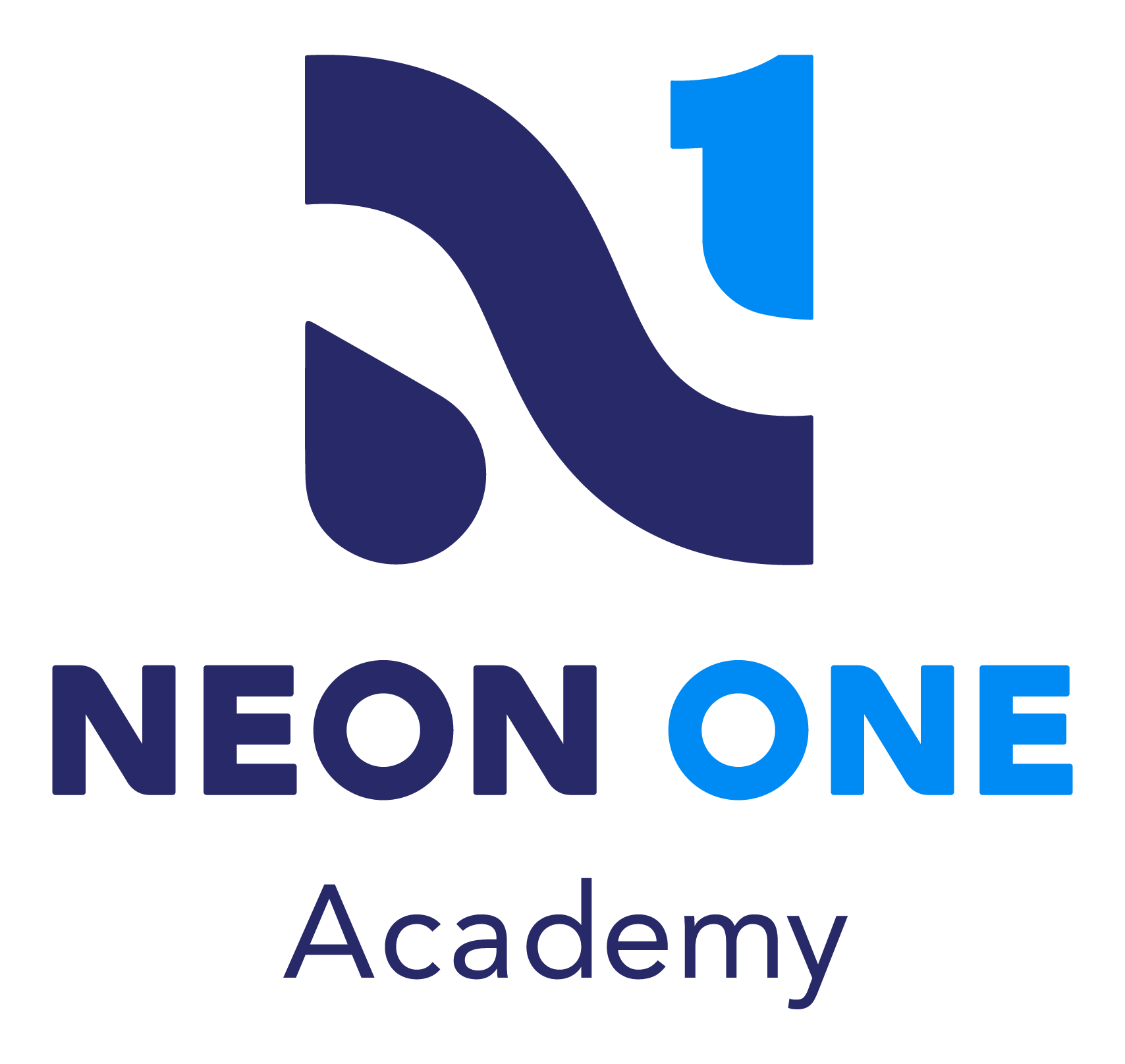-
Welcome Video
-
Course Introduction
- Overview of Data Management in Neon CRM
-
Lesson 1 - How Does Constituent Account Data Enter Neon CRM?
- The Account Match Feature in Neon CRM
-
Lesson 1 - The Account Match Feature in Neon CRM
-
Lesson 2 - Watch It: Enabling the Account Match Feature
-
Lesson 3 - Practice It: Enabling the Account Match Feature
-
Lesson 4 - Create It: Enabling the Account Match Feature
- The Partial Match Queue in Neon CRM
-
Lesson 1 - The Partial Match Queue in Neon CRM
-
Lesson 2 - Watch It: Viewing and Reconciling Accounts in the Partial Match Queue
-
Lesson 3 - Create It: Viewing and Reconciling Accounts in the Partial Match Queue
- The Duplicate Scan Feature in Neon CRM
-
Lesson 1 - The Duplicate Scan Feature in Neon CRM
-
Lesson 2 - Watch It: Conducting a Duplicate Scan
-
Lesson 3 - Create It: Conducting a Duplicate Scan
- The Bulk Update Feature in Neon CRM
-
Lesson 1 - The Bulk Update Feature in Neon CRM
-
Lesson 2 - Watch It: Executing a Bulk Update
-
Lesson 3 - Create It: Executing a Bulk Update
- The Account Batch Update Feature in Neon CRM
-
Lesson 1 - The Account Batch Update Feature in Neon CRM
-
Lesson 2 - Watch It: Performing an Account Batch Update
-
Lesson 3 - Create It: Performing an Account Batch Update
- The Email Link Authentication Feature in Neon CRM
-
Lesson 1 - The Email Link Authentication Feature in Neon CRM
-
Lesson 2 - Watch It: Enabling the Email Link Authentication Feature
-
Lesson 3 - Create It: Enabling the Email Link Authentication Feature
- The Login Prompt Feature in Neon CRM
-
Lesson 1 - The Login Prompt Feature
-
Lesson 2 - Watch It: Enabling the Login Prompt Feature
-
Lesson 3 - Create It: Enabling the Login Prompt Feature
- Conclusion
-
Review
-
Resources
-
Goodbye!

Managing Data in Neon CRM
This course provides an overview of how constituent data enters Neon CRM, managing duplicate accounts in Neon CRM, and how bulk data updates and account batch updates are processed in Neon CRM.
This course provides an overview of how constituent data enters Neon CRM, managing duplicate accounts in Neon CRM, and how bulk data updates and account batch updates are processed in Neon CRM.
Learning Objectives:
- Examine how constituent data enters Neon CRM to create and update constituent accounts
- Identify the purpose of the account match feature
- Demonstrate how to view and reconcile accounts in the partial match queue
- Describe the duplicate scan process in Neon CRM
- Define the purposes of a bulk update and account batch update in Neon CRM
- Enable the Email Link Authentication and Login Prompt features to prevent the creation of duplicate accounts