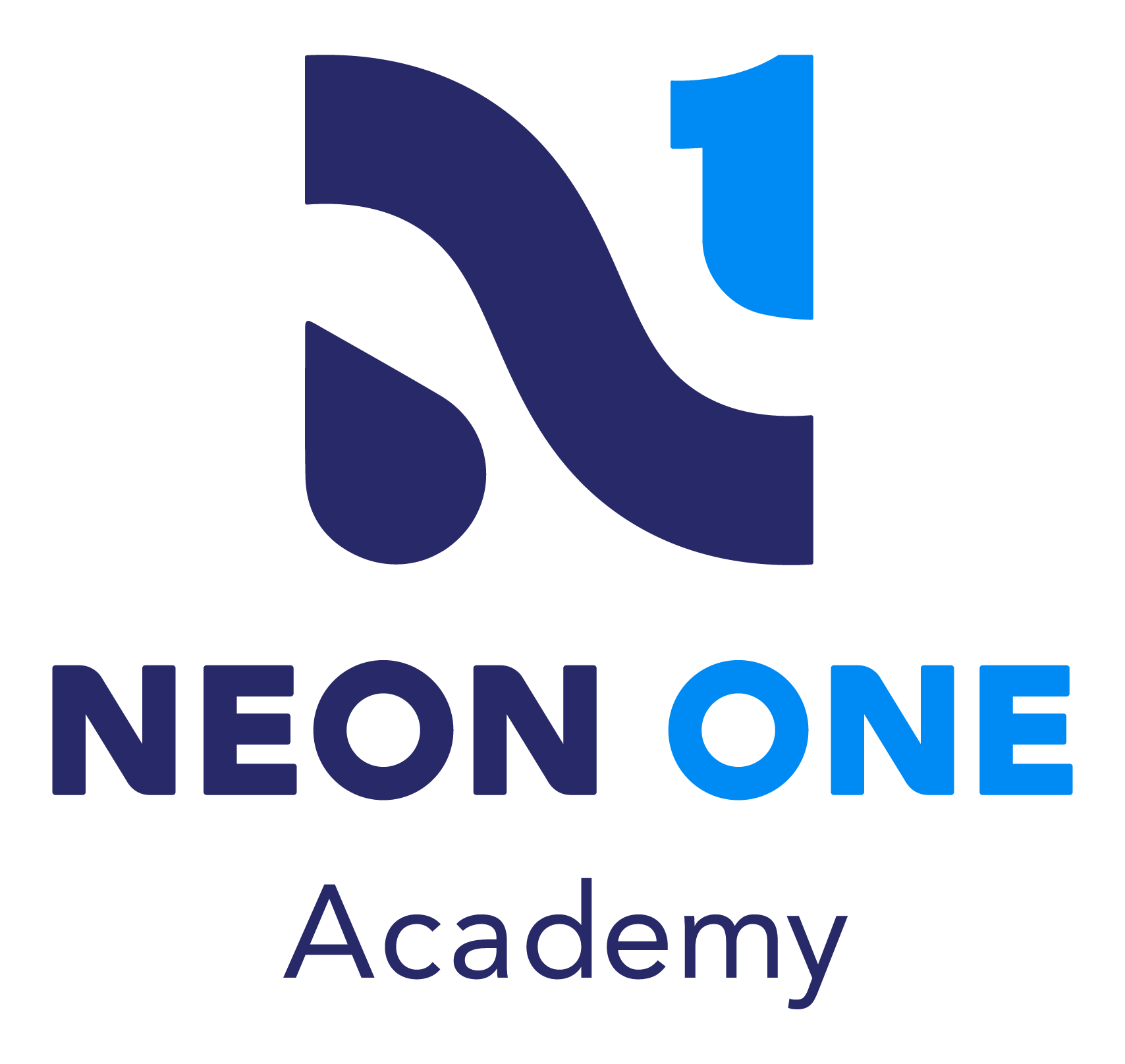-
Welcome!
-
Course Introduction
- Campaign Email Communications
-
Lesson 1 - Creating a Great Campaign
- Advanced Email Campaign Features
-
Lesson 1 - Using the Email Audiences Page
-
Lesson 2 - Using Audience-Building Tools and Statistics
-
Lesson 3 - Measures to Help Improve Email Deliverability
- Creating an Audience
-
Lesson 1 - Watch It: Importing Email Addresses
-
Lesson 2 - Practice It: Importing Email Addresses
-
Lesson 3 - Create It: Importing Email Addresses
-
Lesson 4 - Watch It: Adding and Editing a Live Report Source
-
Lesson 5 - Using the Email Campaigns Page
-
Lesson 6 - Watch It: Creating a Newsletter Subscription Form
-
Lesson 7 - Practice It: Creating a Newsletter Subscription Form
-
Lesson 8 - Create It: Creating a Newsletter Subscription Form
- Using Content Features
-
Lesson 1- Watch It: Adding a Donation Summary to a Campaign Email
- Measuring Success
-
Lesson 1- Email Campaign Statistics
-
Lesson 2 - Watch It: Comparing the Success of Email Campaigns
-
Lesson 3 - Viewing Sent Campaign Emails
-
Lesson 4 - Watch It: Running an Email Report
- Conclusion
-
Review
-
Resources
-
Goodbye!

Managing Campaign Communications
In this course you will learn how to use multiple sources for crafting the best audience and tracking the success of your campaigns using CRM statistics.
There are many features within Neon CRM that make it possible to create and manage targeted communications for campaigns. Whether you’re creating campaign emails, letters, or newsletter subscriptions, Neon CRM has tools to help you not only create communications but also to track their success. In this course you will learn how to use multiple sources for crafting the best audience and tracking the success of your campaigns using CRM statistics.
Learning Objectives:
- Name the basic requirement for sending an email campaign
- Identify how to add and edit a live report source
- Find details about the success of a campaign
- Compare the outcome of multiple email campaigns