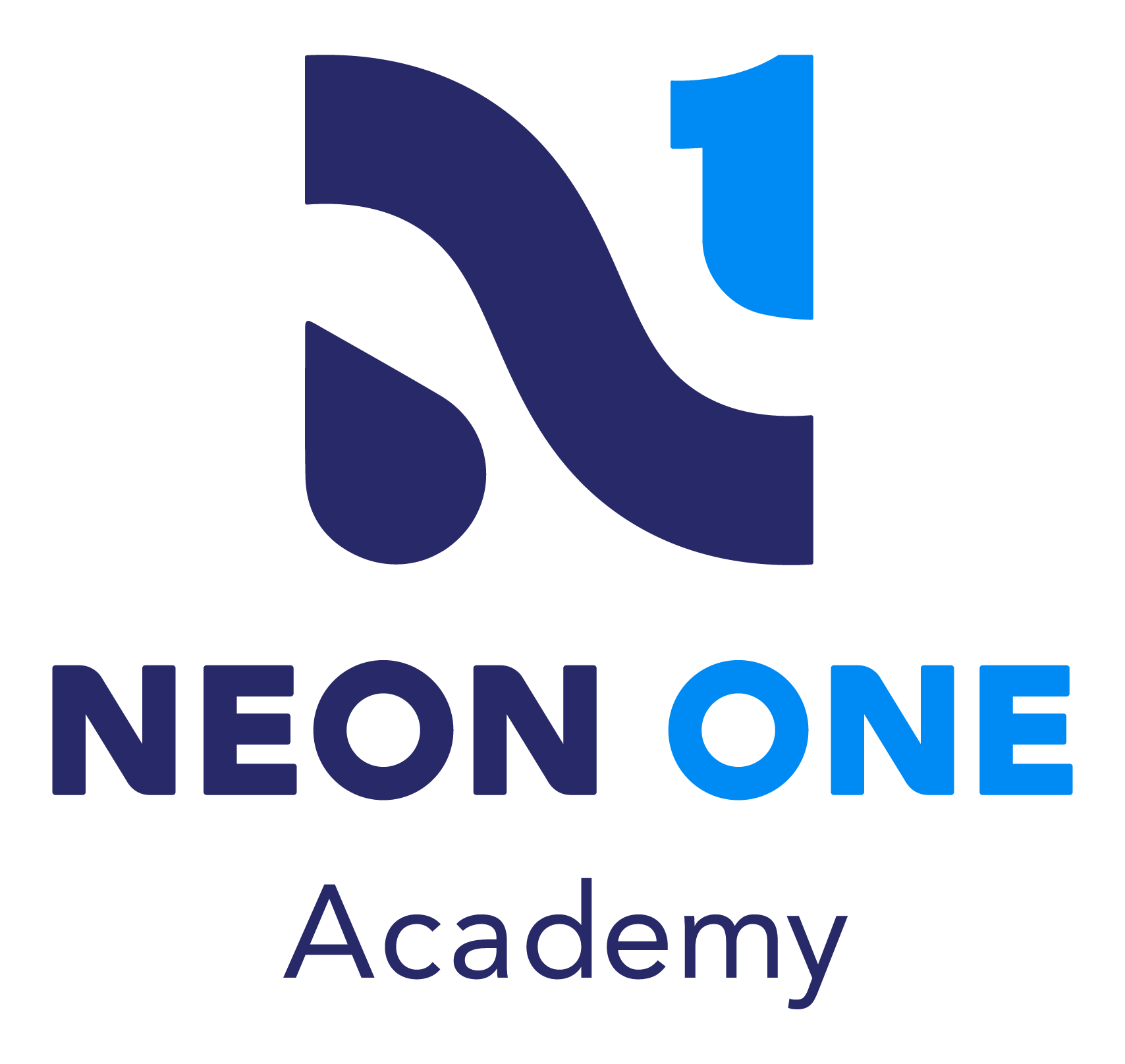-
Welcome Video
-
Course Introduction
- Integrating Neon CRM with QuickBooks
-
Lesson 1 - Using QuickBooks with Neon CRM
-
Lesson 2 - Watch It: Connecting Neon CRM with QuickBooks
-
Lesson 3 - Create It: Connecting Neon CRM to QuickBooks
-
Lesson 4 - Using Mapping Fields in the CRM
-
Lesson 5 - Watch It: Mapping CRM Transactions to QuickBooks
-
Lesson 6 - Create It: Mapping CRM Transactions to QuickBooks
- Tracking Transactions Using Neon CRM and QuickBooks
-
Lesson 1 - Using Test Transactions
-
Lesson 2 - Practice It: Creating a Test Transaction
-
Lesson 3 - QuickBooks Sync Page
-
Lesson 4 - Watch It: Syncing Test Transactions to QuickBooks
-
Lesson 5 - Practice It: Syncing Test Transactions to QuickBooks
-
Lesson 6 - Create It: Syncing a Test Transaction to QuickBooks
- Viewing Payouts for Financial Reconciliation
-
Lesson 1 - Watch It: Unlocking and Editing a Transaction Record
-
Lesson 2 - Practice It: Unlocking and Editing a Transaction Record
-
Lesson 3 - Watch It: Viewing Payouts in Neon CRM
-
Lesson 4 - Create It: Viewing Payouts in Neon CRM
-
Lesson 5 - Watch It: Viewing Payouts in Neon Pay
-
Lesson 6 - Practice It: Viewing Payouts in Neon Pay
- Conclusion
-
Review
-
Resources
-
Goodbye!

Getting Started with QuickBooks and the CRM
In this course you will learn how transactions that occur in Neon CRM can be tracked in QuickBooks.
Transactions that occur in Neon CRM can be tracked against financial records in QuickBooks for reconciliation purposes. This course will show you how to connect Neon CRM with QuickBooks Online, set up configuration for syncing transactions, and reconcile synced transactions with Neon Pay payouts . This course is for users who have already set up their QuickBooks account.
Learning Objectives:
- Explain the purpose of reconciliation
- Identify transaction types for mapping in the CRM
- Explain the process for syncing transactions