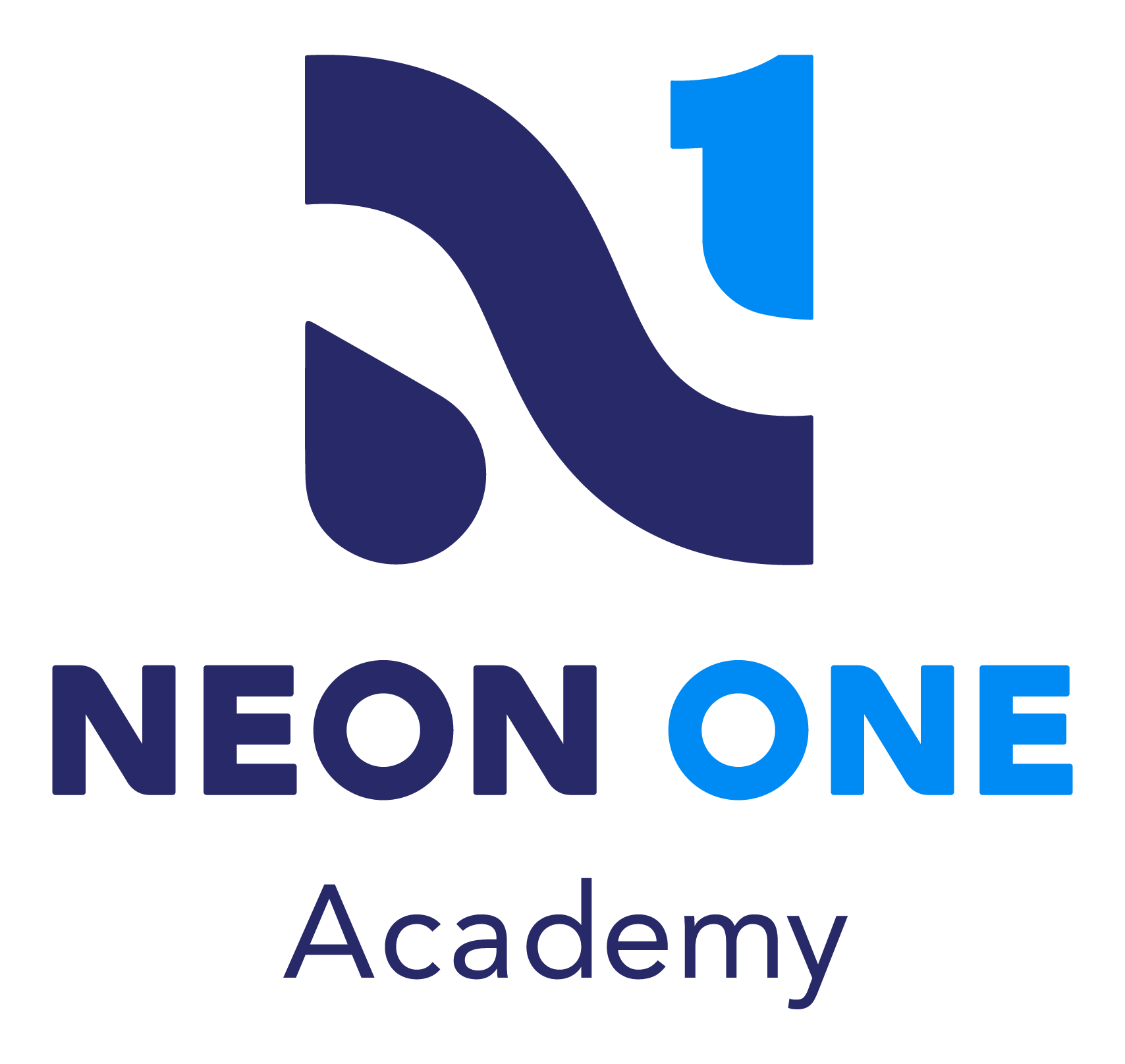-
Welcome Video
-
Course Introduction
- Customizing the CLP
-
Lesson 1 - Customizing the CLP
-
Lesson 2 - Watch It: Add a Portal Login Message
-
Lesson 3 - Practice It: Create a Portal Login Message
- CLP Navigation
-
Lesson 1 - The CLP Navigation Sidebar
-
Lesson 2 - Watch It: Turning On and Off CLP Sidebar Menu Options
-
Lesson 3 - Watch It: Adding New CLP Portal Sidebar Menu Options
-
Lesson 4 - Watch It: Rename an Option in the CLP Portal Sidebar Menu
-
Lesson 5 - Practice It: Modify the CLP Sidebar Menu
- Member Directory
-
Lesson 1 - Member Directory
-
Lesson 2 - Watch It: Add a Member Directory
-
Lesson 3 - Practice It: Adding a Member Directory
- CLP Web Pages
-
Lesson 1 - Custom Web Pages
-
Lesson 2 - Watch It: Add Member-Only Content Pages
-
Lesson 3 - Practice It: Adding Member-Only Content Pages
- Conclusion
-
Review
-
Resources
-
Goodbye!

Constituent Login Portal
In this course you will learn the benefits of the Constituent Login Portal and tasks that can be performed by your constituents
Determine if the Constituent Login Portal is a good fit for the needs of members and then learn how to make the Constituent Login Portal a useful space. Encourage members to log in to access their benefits, like event registration discounts. Create a member directory to publicize your members or allow them to contact one another.
Learning Objectives:
- Describe the purpose of the Constituent Login Portal, or CLP
- Identify tasks that can only be done by constituents on the CLP
- Describe the benefits of the CLP