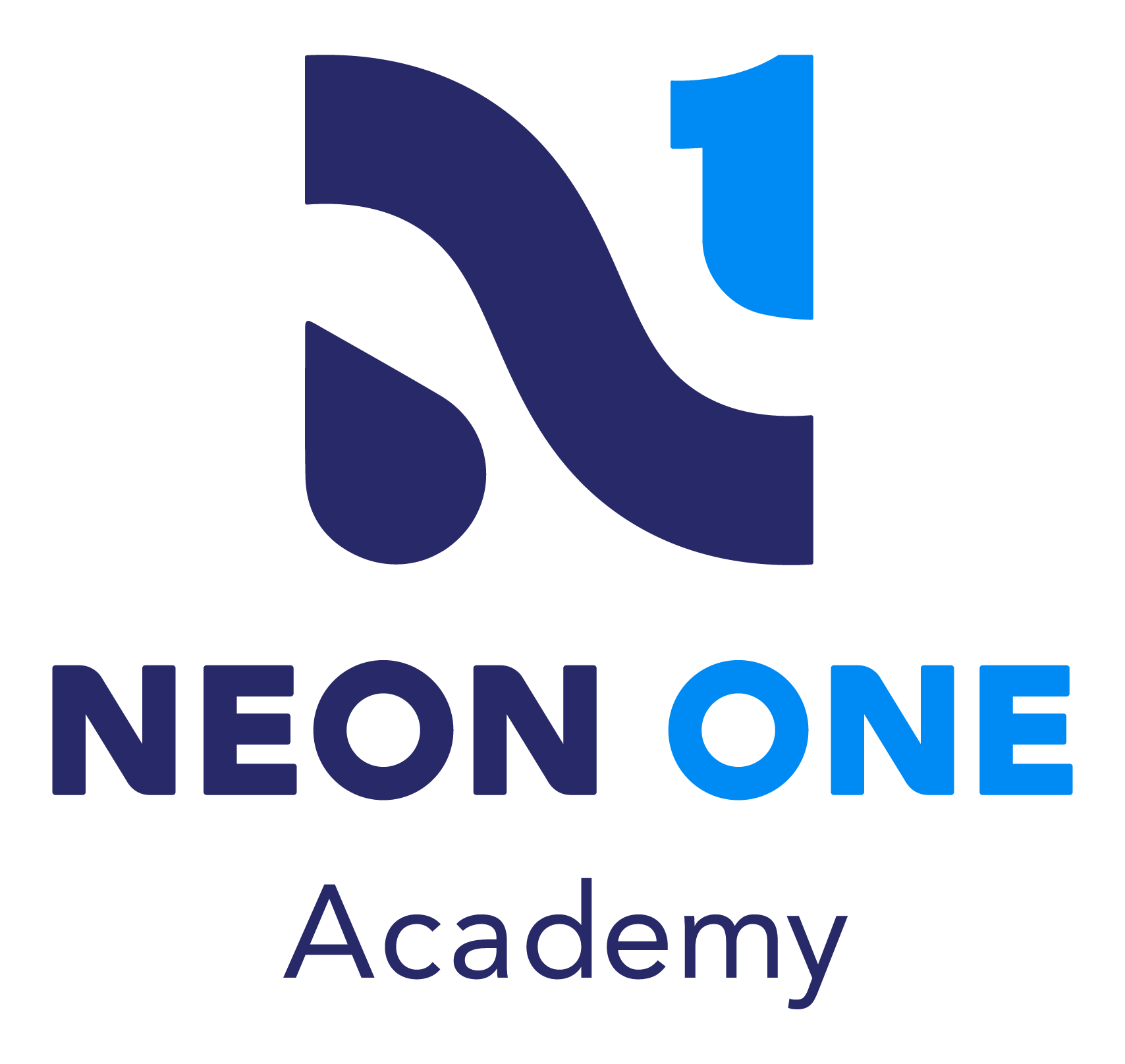-
Welcome Video
-
Course Introduction
-
Lesson 1 - Overview: Giving Days User Types
- Introduction to Backend Admin Functions for Hosts
-
Lesson 1 - Filtering Through Nonprofit Information
-
Lesson 2 - Filtering Through Individual Fundraisers
-
Lesson 3 - Watch It: Locating and Uploading Files
- Adding and Editing Pages, Users, Announcements, and Emails
-
Lesson 1 - Watch It: Adding and Editing Admin and Public Pages
-
Lesson 2 - Watch It: Adding and Editing Event Administrators
-
Lesson 3 - Watch It: Adding and Editing Announcements
-
Lesson 4 - Watch It: Resending Emails
-
Lesson 5 - Watch It: Editing Email Templates
-
Lesson 6 - Practice It: Editing Email Templates
- Milestones and Basic Information
-
Lesson 1 - Watch It: Managing Basic Information and Milestones within Gives Day Records
-
Lesson 2 - Practice It: Creating and Editing Milestones
- Donations and Refunds
-
Lesson 1 - Watch It: Manually Entering Donations
-
Lesson 2 - Practice It: Manually Entering Donations
-
Lesson 3 - Watch It: Refunding Donations
-
Lesson 4 - Practice It: Refunding Donations
- Overriding Tickers and Awarding Prizes
-
Lesson 1 - Watch It: Ticker Overrides
-
Lesson 2 - Practice It: Ticker Overrides
-
Lesson 3 - Watch It: Awarding Prizes
-
Lesson 4 - Practice It: Awarding Prizes
- Conclusion
-
Review
-
Resources
-
Goodbye!

Back-End Administration for Hosts
This course prepares new staff members and clients to use basic back-end functions of the Giving Days platform.
This course prepares new staff members and clients to use basic back-end functions of the Giving Days platform.
Learning Objectives:
- Locate nonprofit and fundraiser information
- Add and edit admin user information
- Explain the importance of resending emails
- Edit email templates
- Manually enter donations
- Search for and refund donations
- Override tickers
- Award prizes