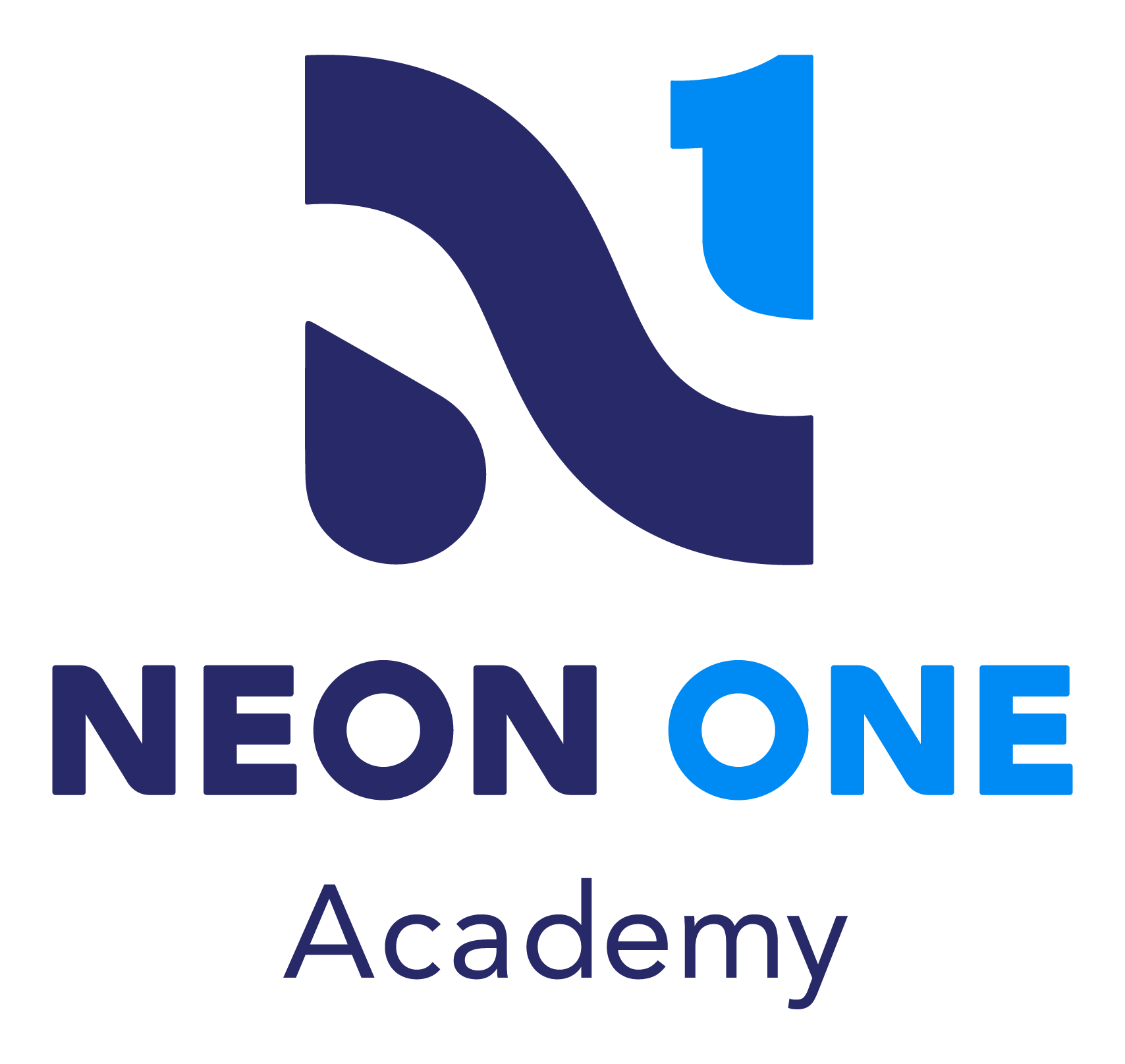-
Welcome Video
-
Course Introduction
- FAQs
-
Lesson 1: FAQs Features and Capabilities
-
Lesson 2 - Watch It: Adding an FAQs Navigation Menu Page in Site Builder
-
Lesson 3 - Practice It: Adding an FAQs Navigation Menu Page in Site Builder
-
Lesson 4 - Watch It: Adding an FAQs Section
-
Lesson 5 - Practice It: Adding an FAQs Section
-
Lesson 6 - Watch It: Adding a Question and Answer
-
Lesson 7 - Practice It: Adding a Question and Answer
-
Lesson 8 - Watch It: Editing an FAQ Page
-
Lesson 9 - Practice It: Editing an FAQ Page
- Sponsors
-
Lesson 1 - Overview of the Sponsors Widget in Fundraise
-
Lesson 2 - Watch It: Adding the Sponsors Widget and Navigation Menu Page in Site Builder
-
Lesson 3 - Practice It: Adding the Sponsors Widget and Navigation Menu Page in Site Builder
-
Lesson 4 - Watch It: Adding a Sponsor Level and a Sponsor
-
Lesson 5 - Practice It: Adding a Sponsor Level and a Sponsor
-
Lesson 6 - Watch It: Editing a Sponsor Level and Sponsor
-
Lesson 7 - Practice It: Editing a Sponsor Level and Sponsor
- Blog
-
Lesson 1 - Overview of a Fundraise Blog
-
Lesson 2 - Watch It: Creating a Blog Navigation Menu Page in Site Builder
-
Lesson 3 - Practice It: Creating a Blog Navigation Menu Page in Site Builder
-
Lesson 4 - Watch It: Adding a Blog Feed Entry
-
Lesson 5 - Practice It: Adding a Blog Feed Entry
- Course Conclusion
-
Review
-
Resources
-
Good Bye!

Administrator Website Menu: FAQs, Sponsors, and Blog
This course demonstrates how to develop navigation menu pages for frequently asked questions, sponsors, and a blog in Fundraise.
This course demonstrates how to develop navigation menu pages for frequently asked questions, sponsors, and a blog in Fundraise. It also shows how to add sponsor levels, sponsors, and blog feed entries
Learning Objectives:
- Describe FAQ features and capabilities
- Develop an FAQs page for your website
- Describe the benefits of a Sponsors page
- Develop a Sponsors page for your website
- Describe blog features
- Develop a Blog page for your website