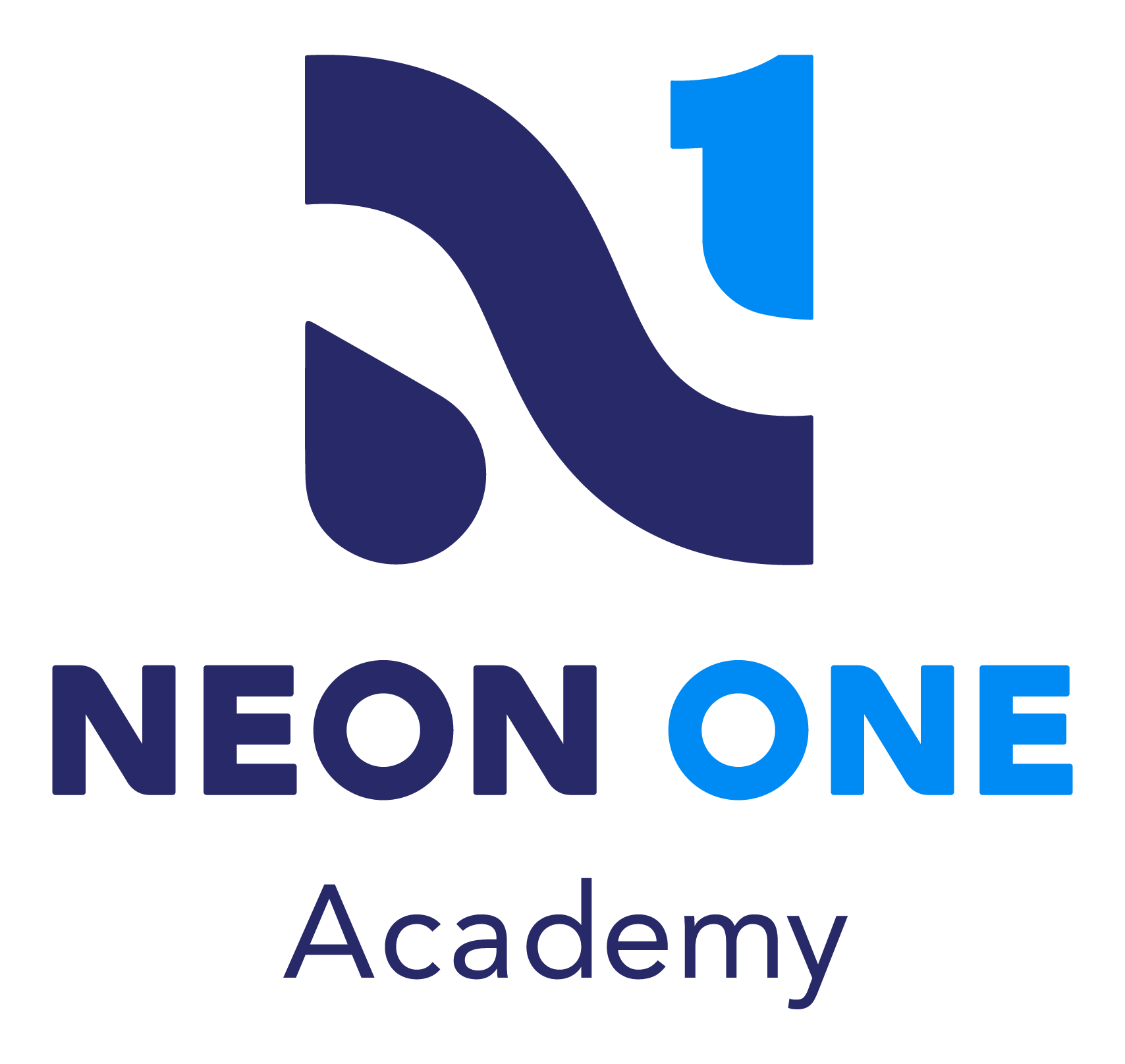-
Welcome Video
-
Course Introduction
- Website Settings and Media Library
-
Lesson 1 - Customizing Your Media Library
-
Lesson 2 - Watch It: Uploading a Fundraiser Page Default Hero Image
-
Lesson 3 - Practice It: Uploading a Fundraiser Page Default Hero Image
-
Lesson 4 - Watch It: Enabling the Media Widget in Site Builder
-
Lesson 5 - Practice It: Enabling the Media Widget in Site Builder
-
Lesson 6 - Watch It: Adding a Video to the Video Gallery
-
Lesson 7 - Practice It: Adding a Video to the Video Gallery
- Campaign Dictionary
-
Lesson 1 - What is the Campaign Dictionary?
-
Lesson 2 - Watch It: Customizing Your Campaign Terms
-
Lesson 3 - Practice It: Customizing Your Campaign Terms
-
Lesson 4 - Watch It: Customizing Your Facebook Feed URL
-
Lesson 5 - Practice It: Customizing Your Facebook Feed URL
-
Lesson 6 - Watch It: Enabling the Social Feed Widget in Site Builder
-
Lesson 7 - Practice It: Enabling the Social Feed Widget in Site Builder
- Social Shares
-
Lesson 1 - Using Social Share for Campaign Engagement
-
Lesson 2 - Watch It: Customizing a General Campaign Social Share
-
Lesson 3 - Practice It: Customizing a General Campaign Social Share
- Course Conclusion
-
Review
-
Resources
-
Good Bye!

Administrator Website Menu: Customizing Your Media Library, Campaign Dictionary, and Social Share Settings
This course will demonstrate how to globally customize media, website language, and linked social media feeds.
This course will demonstrate how to globally customize media (images, videos, PDF documents), website language for standard elements, and linked social media feeds on a Fundraise campaign website.
Learning Objectives:
- Explain how to upload, edit, and arrange media for a campaign in Fundraise
- Explain how to customize global terminology for a campaign in Fundraise
- Explain how to customize Social Shares for a campaign